Today’s video is about the Simple Focus morning checklist.
The morning checklist is there to ensure we form the habits required to start the day productively and prepared. Use it properly and it will give your day the firm foundations and help to increase your efficiency and maximise your productivity. It is designed to help those who lack structure in their routine. But even if you have a good routine already, you will still, undoubtedly, find further items in the settings list to benefit from.
There are a core set of habits it’s healthy to perform daily. For example – on a work work-day – it’s good to do a quick check of your schedule, your to-do list, and to scan your messages and emails. So if you don’t do these things each morning, then these will make a great set to start your Simple Focus app journey.
However the number of checklist items available to configure in the app, is quite long. So this next point is important. The app doesn’t allow you select to have more more than 6 morning checklist items at at once. Indeed 6 is probably already too many. Even if you’re super enthusiastic, it is beneficial to ensure the list is small in an no way burdensome.
Once you’ve used Simple Focus on a regular basis and you have formed an initial set of morning habits. Return to the settings and switch the items you no longer need to be reminded about before switching on another morning checklist item in its place.
In fact, my recommendation is that you aim to configure no more than three at a time. Try running with just three until you find you do them habitually and have had time to realise their value.
Remember, the whole point with Simple Focus is to take small-steps to avoid overwhelm and to avoid the all-too-common bounce-back that can occur if you embark on an improvement program that is too weighty or burdensome.
Using Simple Focus should be super-quick and something you perform daily without feeling it is a chore.
The next section within the morning settings page relates purely to the days of the week you will receive a reminder and the time you would like that reminder to pop-up – if at all.
Again here, once you’ve acquired the habit of completing your checklist on a daily basis. Then there’s no need for the reminder. Switch it off. There’s no point in getting interrupted unnecessarily.
Did you know Apple founder, Steve Jobs, was vehemently against building a reminder system into the Mac. For years the Mac had no built in notification system. Jobs recognised most often notifications are a bad pattern that distract our attention and focus. They undermine the very order they purport to aid.
Honestly it’s worth trying to go completely without them for a while. You will be surprised at how little they contribute and how much they take away.
——————
Please help me ensure Simple Focus is a success by clicking here to subscribe to the YouTube channel. This will help raise it’s profile outside of the app and your help in doing this will be very much appreciated.
[Subscribe to my channel here](www.youtube.com/@paullancefield7314?sub_confirmation=1)